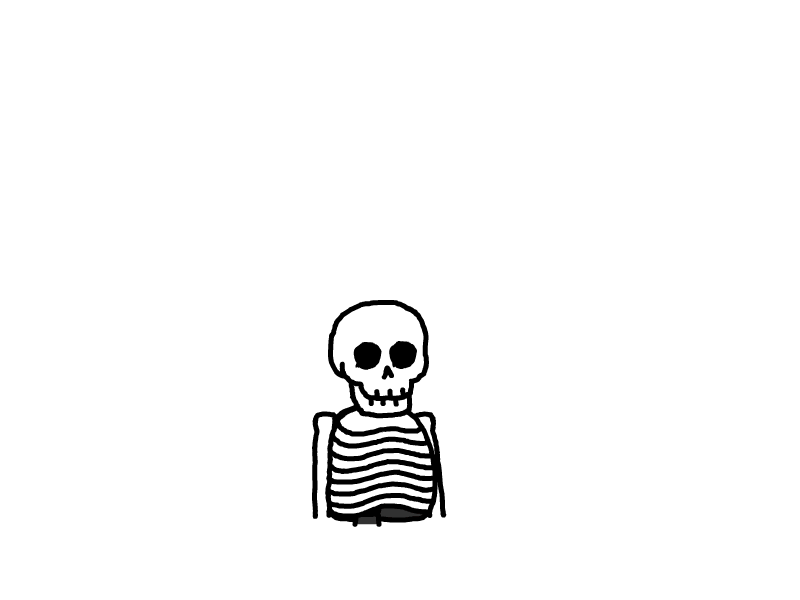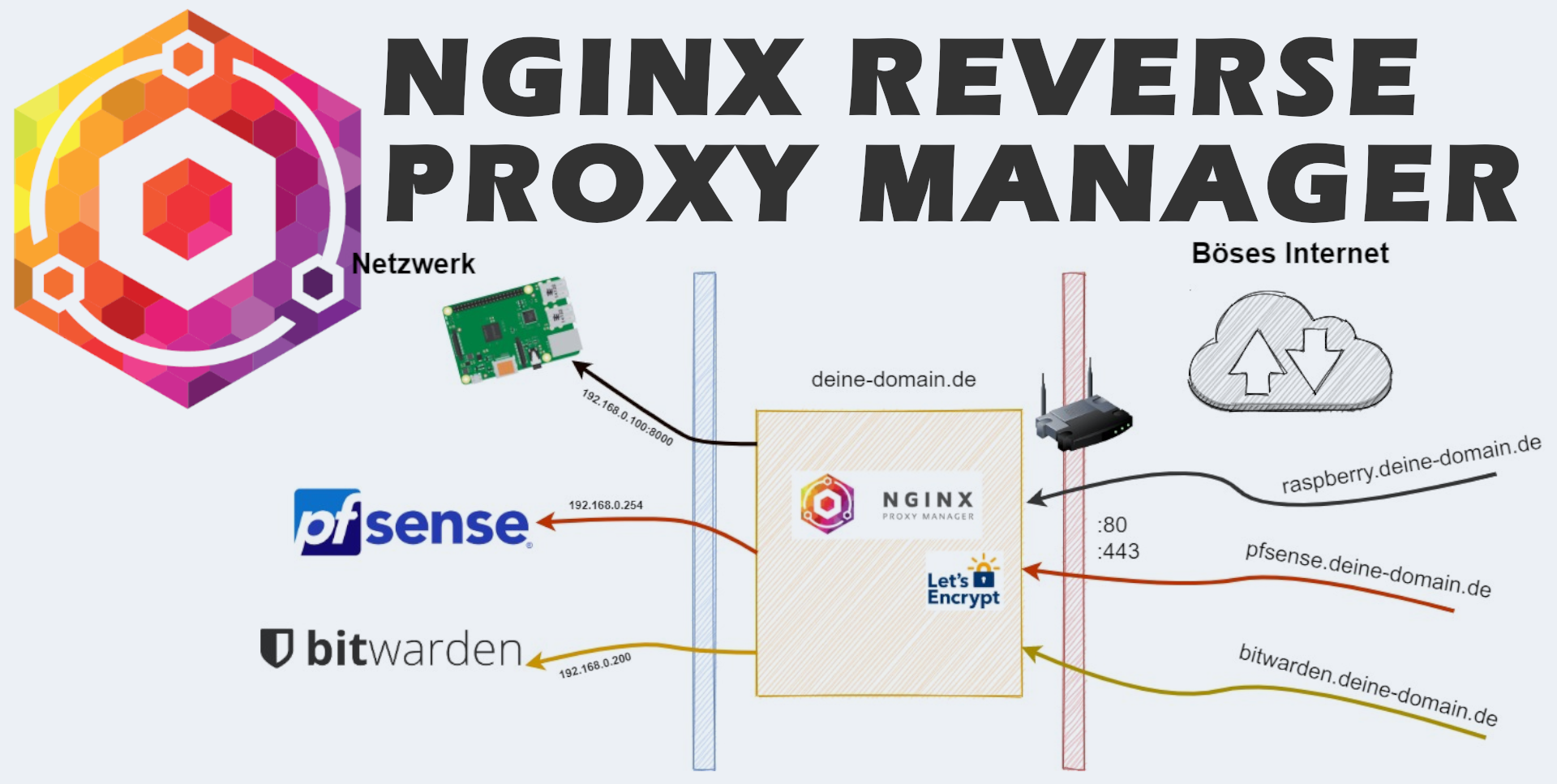
docker安装Nginx Proxy Manager 搭建Nginx可视化面板详解
docker安装nginx proxy manager 的配置和使用,一键配置反向代理,重写向,ssl,nginx认证,404等。
一,先安装docker和docker-compose的环境。
docker镜像的安装
英文镜像—— jc21/nginx-proxy-manager
中文镜像——chishin/nginx-proxy-manager-zh
nginx proxy manager 官网
二,安装nginx proxy manager
在docker中创建一个文件夹,有后面有利于迁移和备份。
mkdir -p docker/data/文件名进入目录中,创建个docker-compose.yaml
version: '3.8'
services:
app:
image: 'jc21/nginx-proxy-manager:latest' 可以改成中文的镜像
restart: unless-stopped
ports:
# These ports are in format <host-port>:<container-port>
- '80:80' # Public HTTP Port
- '443:443' # Public HTTPS Port
- '81:81' # Admin Web Port
# Add any other Stream port you want to expose
# - '21:21' # FTP
# Uncomment the next line if you uncomment anything in the section
# environment:
# Uncomment this if you want to change the location of
# the SQLite DB file within the container
# DB_SQLITE_FILE: "/data/database.sqlite"
# Uncomment this if IPv6 is not enabled on your host
# DISABLE_IPV6: 'true'
volumes:
- ./data:/data
- ./letsencrypt:/etc/letsencrypt2.执行docker-compose up -d

本文是原创文章,采用 CC BY-NC-ND 4.0 协议,完整转载请注明来自 程序员小航
评论
匿名评论
隐私政策
你无需删除空行,直接评论以获取最佳展示效果